Manage Class Membership
Once you’ve created a class or two, you can now manage the students in that class.
Have Students Join a Class at Registration
Your students can join a specific class when they register to join your group.
Find the Class Code
When a class is created, it’s assigned a Class Code at random from a collection of Spanish words. To find the Class Code for the class you want students to join, navigate to the Group Management screen and open the “Classes” section. Here you’ll see all the classes you’ve created and their Class Codes.
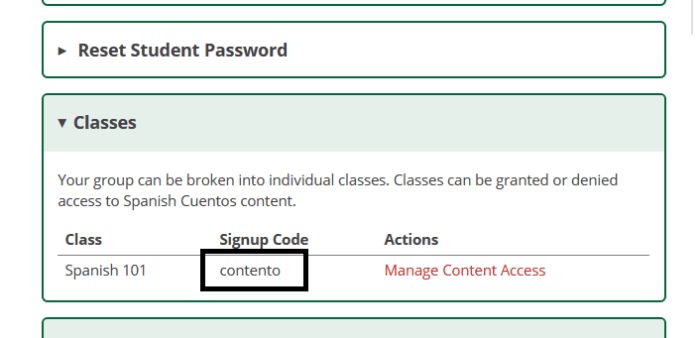
Registration
When your students go to register to join your group, in addition to entering the Teacher Code, they have the option to enter a Class Code. By entering a Class Code at registration, they’ll automatically be added to the class they entered the code for.
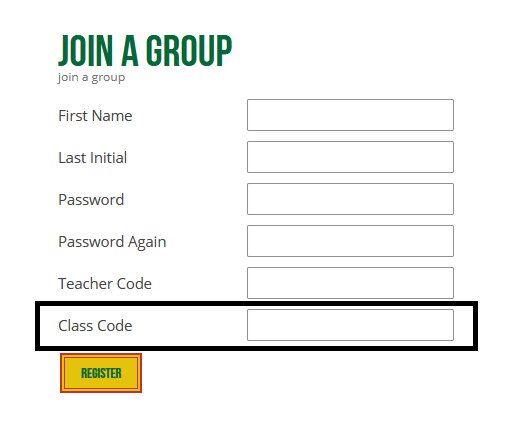
Assign Students to a Class
You may also assign existing students to a class, or change the class a student belongs to.
Navigate to the Group Management screen and open the “Students” section. Next to each student is a dropdown where you can select the class they belong to. Change the class for one or more students, and then click “Save”.

And your students are now assigned to the proper classes!